Screenshots are the best way to save useful information quickly, Just some finger tips can save a lot of information and “Long ScreenShot” or “Scrolling ScreenShot” made this easier.
Some Android ROMS such as MIUI already have “Scrolling ScreenShot” feature but stock ROM users really miss this feature. There are some Apps that can take long screenshots in android so here I am going to let you know about “How you can take “LONG SCREENSHOT” in any Android”.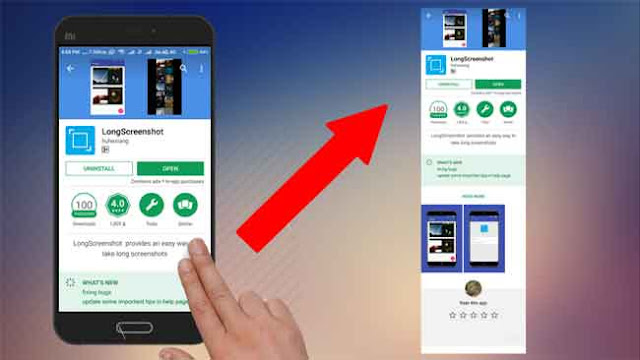
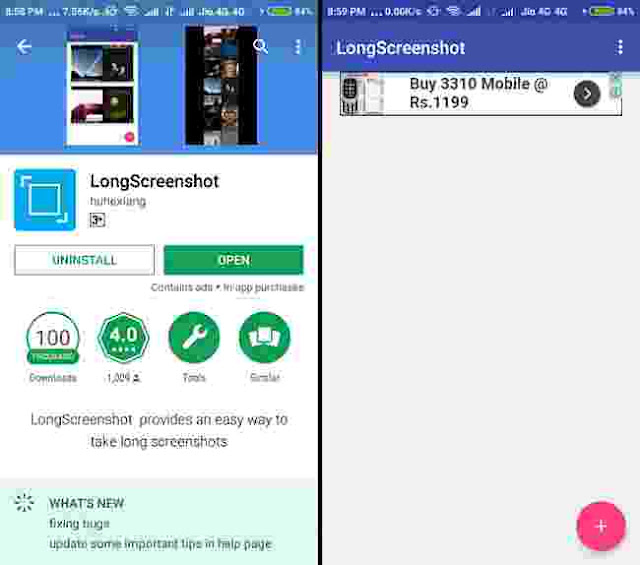
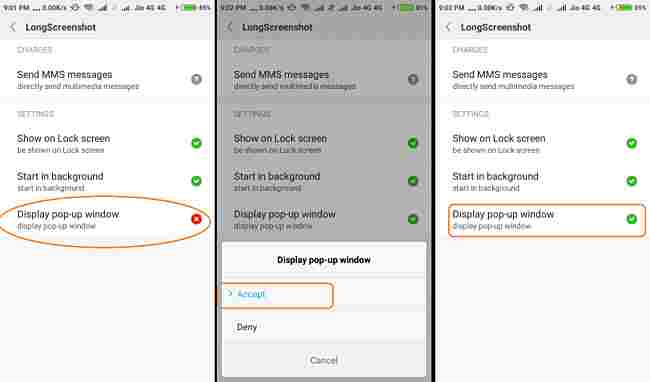
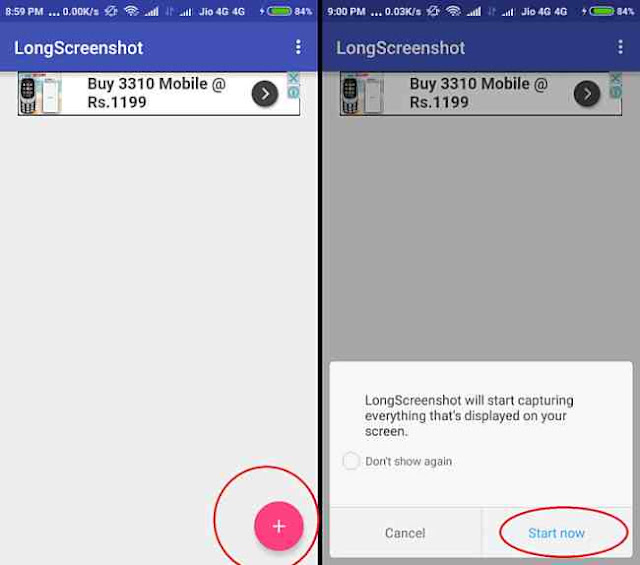
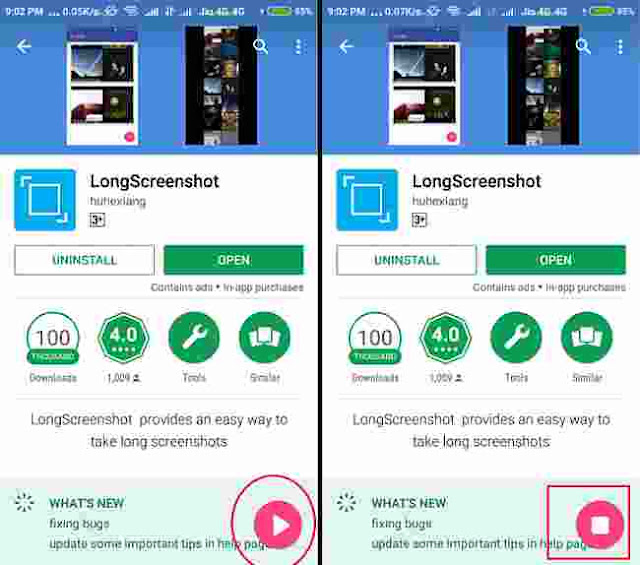
Some Android ROMS such as MIUI already have “Scrolling ScreenShot” feature but stock ROM users really miss this feature. There are some Apps that can take long screenshots in android so here I am going to let you know about “How you can take “LONG SCREENSHOT” in any Android”.
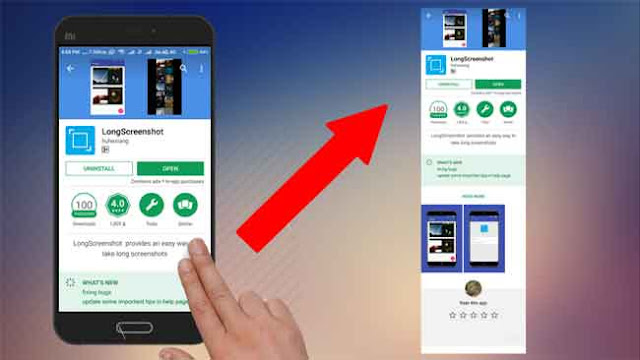
How to take “LONG SCREENSHOT” in any Android:
- Open PlayStore on your Android phone and search ”LongScreenShot” and Download the app or you can Click Here For this app.
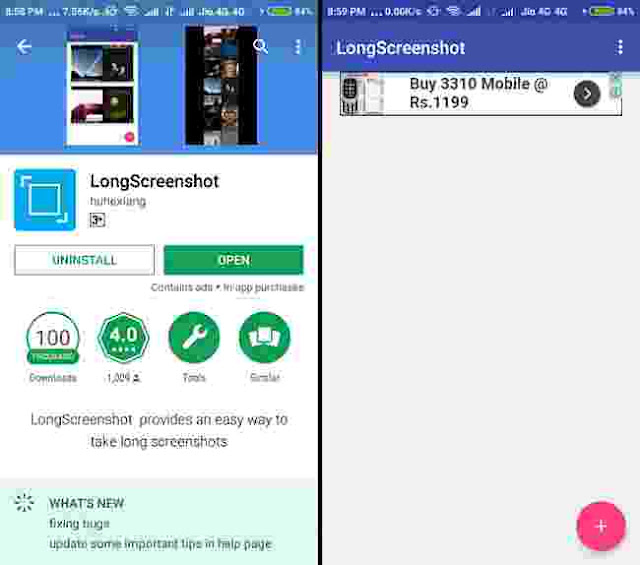
- Now if you have any permission manager(like Android marshmallow users ) then go to permission manager and give this app permission to display pop-up.
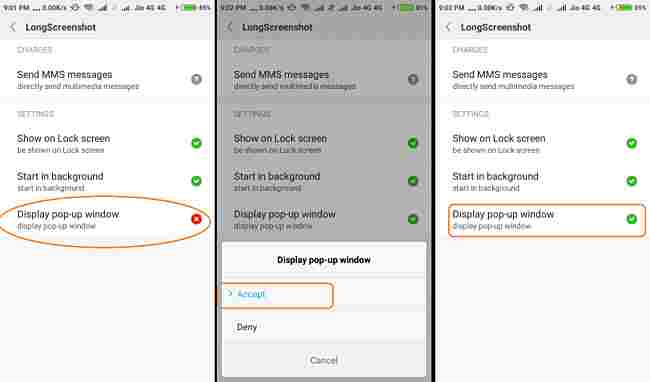
- Again open LonsScreenshot app and tap on “+” icon then tap on start now.
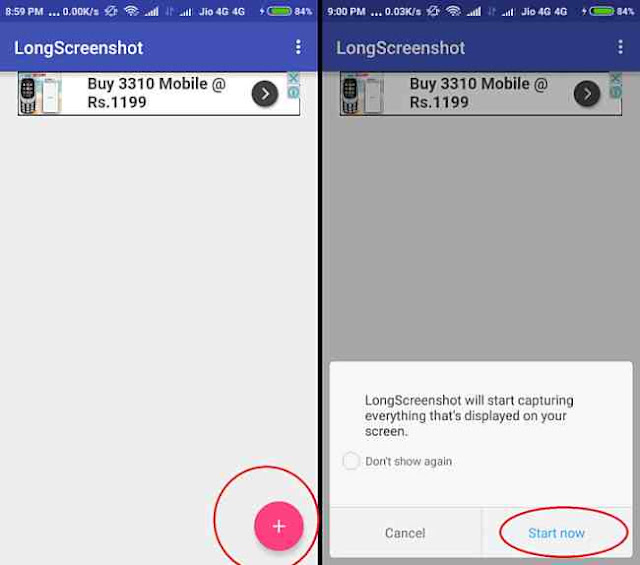
- Now you can see an icon in the bottom right corner of the screen.
- Tap on this Icon to start capturing ScreenShot(Icon will change) and scroll till you want to capture and tap once again to stop capturing.
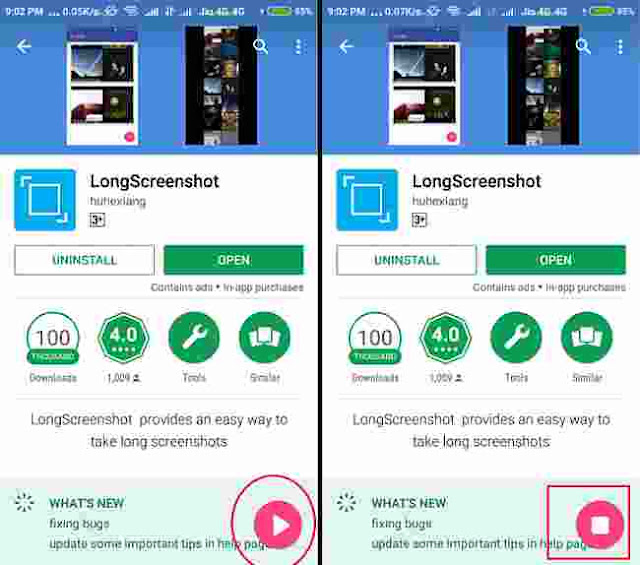
- So your long ScreenShot is ready now, you can find it in a folder named LongScreenShot in your Internal Storage.
So that’s it for this tutorial hope this would be helpful for you. If you like this share it on your social media accounts and subscribe our YouTube Channel for latest tech updates.













![How to send Stickers on WhatsApp [New Feature] Whatsapp-sticker](https://softopia.in/wp-content/uploads/2018/11/Whatsapp-sticker-100x70.jpg)

